How UI/UX design improves website rankings in search engines
UI (User Interface) and UX (User Experience) design are two important areas of design that affect not only the visual perception of the image, but also the usability of the site and the time users spend on the site, and many other factors.
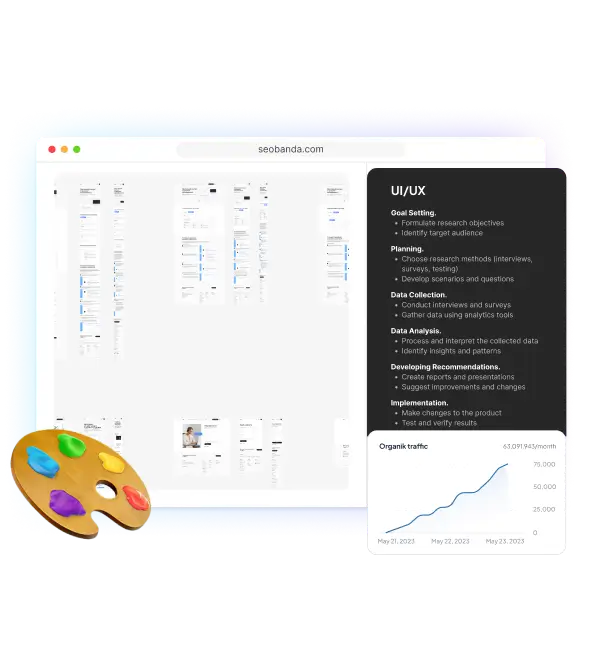


What is UI design?
UI is a type of design that focuses on how the interface looks and how users interact with it. This includes the layout of elements, color, typography, graphics, and other visual aspects that make a website more attractive and easy to use. The goal of UI design is to make a website aesthetically pleasing and easy to use for users.


What is UX design?
UX is a type of design that aims to create a positive user experience when interacting with a product. That is, the goal of UX design is to provide users with convenience and satisfaction when they visit a website. This includes understanding the needs and expectations of users, the process of interacting with the product, as well as developing and testing prototypes.

Increase visibility
for your business: SEO solution for growth!


UI or UX?
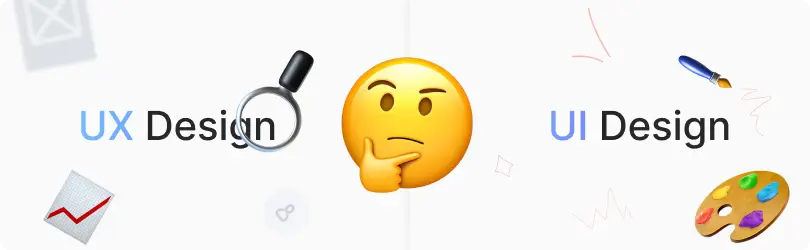
More often than not, the terms UI and UX are used together, as both of these aspects complement each other and create a successful and effective product. Oddly enough, the main goal of UI/UX is to create a user-friendly interface. But how does it affect SEO and even more so conversion?


How does UI/UX affect SEO?
UI/UX design can have a significant impact on the position of a website in search engines. Here are some aspects that UI/UX affects in SEO:
- Website loading speed:
- UI/UX: Page loading speed is a critical factor for a comfortable user experience. UX designers optimize images and scripts for faster website loading.
- SEO impact: Website loading speed is also one of the key aspects in SEO, as it directly affects rankings. Google, like UX designers, is focused on the best user experience, so fast pages get higher rankings because they are much more pleasant for users than sites that take several minutes to load.
- Mobile optimization:
- UI/UX: Responsive design ensures that the website is displayed correctly and pleasantly on different devices, such as smartphones and tablets. Designers create layouts that adapt to different screen sizes and resolutions.
- SEO impact: The mobile version of a website is important for ranking. Nowadays, when most people access websites from mobile devices, this is a very important aspect and Google pays special attention to it. Websites that are optimized for mobile devices have an advantage in search results.
- Ease of navigation and site structure:
- UI/UX: One of the tasks of UI/UX designers is to create an intuitive and logical navigation that helps users easily find the information they need. Designers create a clear hierarchy of pages and navigation menus for ease of use.
- SEO impact: A clear website structure allows search engines to index content more efficiently. This can improve the visibility of pages in search results. This indicator also increases the chance that the user will return to your site because they have a positive experience after contacting it.
- High-quality and useful content:
- UI/UX: Content that is easy to read and interact with increases user satisfaction. Designers are responsible for easy access to information by placing it on logically structured pages and using logical headings. UX designers help to present content in an attractive form, using headings (H1, H2, H3), lists, paragraphs, and other elements that improve readability. Another very important element is multimedia, which is also customized by designers.
- SEO impact: High-quality content helps to increase the time users spend on the site and reduce the bounce rate. When users notice a beautiful and pleasing to the eye structure on a website, they are more likely to read the text. In addition, if you add video or photo content to the page in the right way, people will become interested and spend more time on the site. Search engines take these indicators into account when ranking.
- Use of microdata and structured data:
- UI/UX: Structured data can change the way your site looks in search results by adding elements such as ratings, images, prices, and other important information (usually done with Rich Snippets). Such snippets attract users’ attention and increase CTR (click-through rate). Testimonials, in turn, help to gain user trust, which also increases conversion and the chance of a customer returning.
- SEO impact: The use of structured data helps search engines better understand the content on a website and display it in special formats. More informative snippets affect website conversions and user trust, which is very important for SEO and the company as a whole.
- Usability:
- UI/UX is all about convenience, so all the aspects described above are done with this in mind. A user-friendly interface simplifies the interaction with the site and provides a positive user experience from interacting with it. UI/UX designers test various interface elements to make sure they are intuitive and easy to use.
- SEO impact: Ease of use affects behavioral factors such as time spent on the site and bounce rate. Improving behavioral factors can improve a website’s search engine rankings.
In fact, UI/UX design is very closely related to SEO, as they both aim to improve the user experience, and search engines look at this indicator and promote those sites that are useful and convenient for people.

Increase visibility
for your business: SEO solution for growth!


How to do UI/UX design correctly?

The sequence of actions for the correct and high-quality customization of UI/UX design on a website:
- Market analysis:
- Study of competitors to determine their strengths and weaknesses.
- Identify trends and features of the market where your product operates.
- Study of the target audience:
- Creating a user profile of imaginary representatives of your target audience.
- Conducting surveys and interviews with users to identify their needs and problems.
- Defining goals:
- Identify the main business goals that need to be achieved through design.
- Identify the main tasks that users need to complete on your website (fill out a form, make a purchase, read an article, etc.)
- Creating an information architecture:
- Creating a Sitemap file that shows the relationship between pages.
- Creation of User Flows maps that show the user’s path to the target action.
- Prototyping:
- Creating interactive prototypes that allow users to interact with different interface variations (by the way, Google always tests different interface variations in its products to determine the most convenient and useful one)
- Use prototypes to test with real users and collect feedback.
- Creating a user interface (UI) design:
- Choosing a color palette, fonts, and overall design style.
- Creating all interface elements, such as buttons, forms, icons, and other elements.
- Implementation of UX principles:
- Setting up Usability. Ensuring ease of use of the interface, ease of navigation, and clear content structure.
- Accessibility. Design that is accessible to people with disabilities.
- Making changes and improvements:
- Continuous design improvement based on user surveys and feedback.
- Use analytical tools to track user behavior and identify areas for improvement.
- Implementation with developers:
- Handing over mockups to developers. Providing clear and detailed technical specifications for proper customization.
- Working closely with the development team to ensure the design is implemented correctly.
- Quality control:
- Checking the correct display and operation of the website on different devices and browsers.
- Identification and correction of any errors that may occur during implementation.


Conclusion
When you see the inscription UI/UX designer it seems that they only create the appearance, and part of UI/UX is created only to raise its value among people who do not know about it, but in fact it is a little different. As we’ve seen, UI/UX designers do a huge amount of work that directly affects SEO and even sales. If you want to improve these indicators and make your website sell more, order design and SEO promotion services and SEObanda specialists will do everything possible and impossible to achieve your goals.
You may also like it
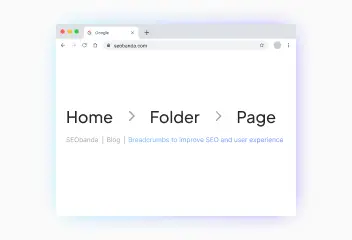
Breadcrumbs to improve SEO and user experience
Breadcrumbs are a navigation element on a web page that helps users understand their location on the site and makes it easier to return to previous sections. They...
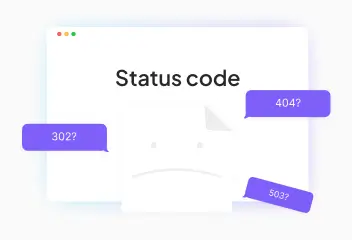
HTTP status codes: What do they mean and why are they important for SEO?
HTTP status codes are short three-digit responses that a website server provides to a client's browser in response to a request. Each http response code has its own...
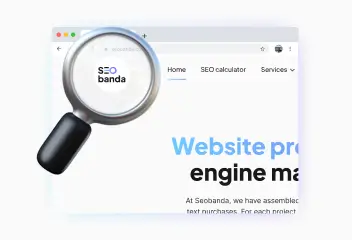
Logo for the website: How to create a cool logo?
A logo is the visual face of your brand. It creates the first impression of your business and influences its recognition. Try to think of the logos of Nova Poshta...












