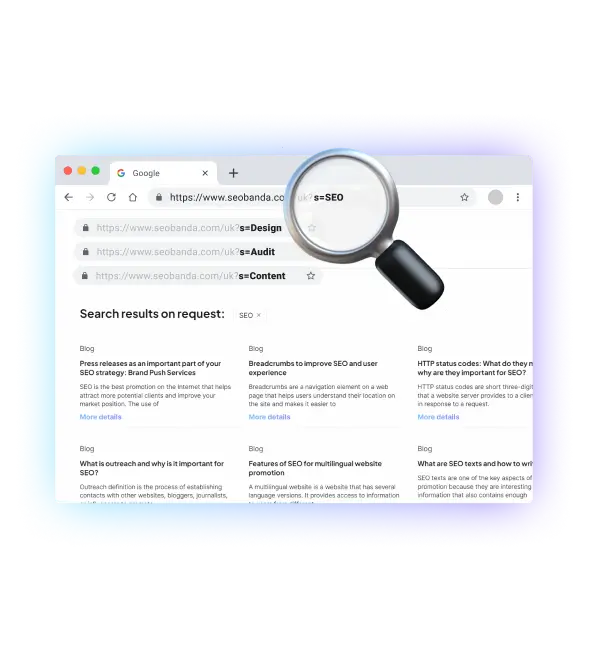Features of SEO Website Promotion on Opencart
Search Engine Optimization (SEO) is a key element of any successful digital marketing strategy, especially when it comes to online shopping. In the world of e-commerce, OpenCart has become a popular choice due to its flexibility and extensibility. Thanks to key aspects such as meta tags, SEO filters, robots.txt and sitemap.xml files OpenCart allows you to optimize your store for maximum visibility in search engines and ensure the successful development of e-commerce.Today we will talk about OpenCart, an important tool for creating and managing online stores. Consider, what is OpenCart, as conducted SEO optimization for this CMS and how it can help you increase traffic and improve your e-business results.
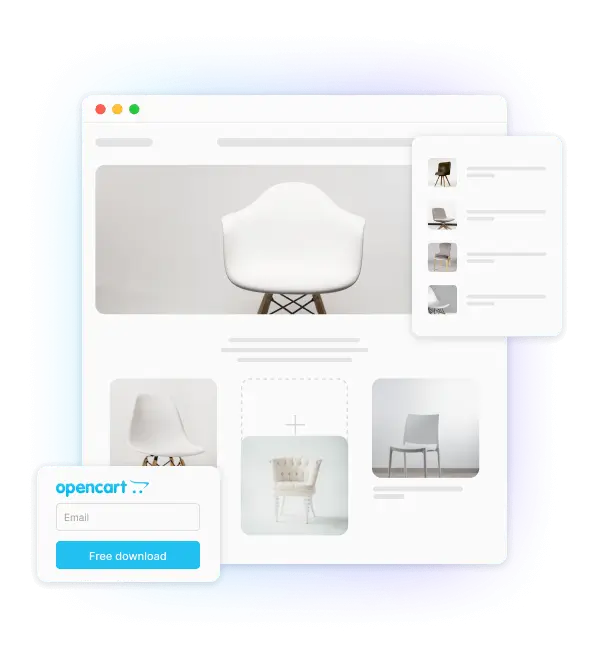


What is Opencart
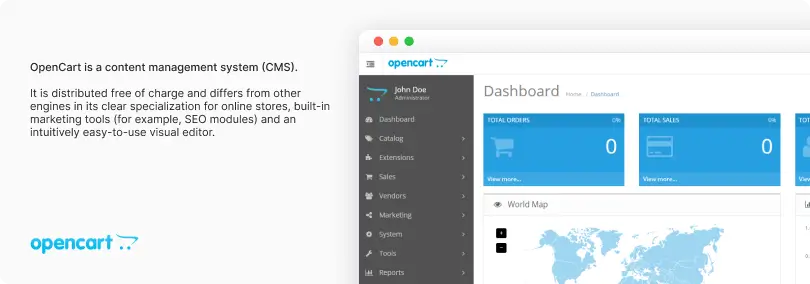
Opencart is a free content management system and online store that allows you to easily create and manage e-commerce sites. OpenCart is open source, which means that users can modify and adapt the software to their needs.However, simply installing a CMS is not enough to have a full-fledged online store – it is just a framework that is the basis for the site. By default, OpenCart has only basic sales and standard features OpenCart templates for design. Therefore, owners of online stores usually have to turn to developers to make the site convenient and technologically advanced.

Increase visibility
for your business: SEO solution for growth!


5 reasons why you should choose Opencart
Choosing a platform to build an online store is an important decision, and Opencart can be a great option for some businesses. Here are five reasons why online store owners can choose Opencart:
- Open source code. Opencart is open source, which means you can modify it according to your needs.
- Easy to use and easy to customize. Thanks to an intuitive interface, you can quickly add a large number of products, categories, and adjust the site for the convenience of users.
- A wide selection of extensions. Support for a large number of extensions and modules, which allows you to increase the functionality of your store.
- OpenCart SEO optimization. In order for the volume of sales to increase, it is necessary to optimize the site according to the standards of search engines and network scanners. OpenCart has a universal free toolkit for this. You can also purchase additional plugins that allow you to expand the possibilities and create a more convenient site for owners and users.
- Community and support. Thanks to a large and active community of owners, developers and users, you can quickly solve existing problems or exchange valuable experience, or get answers to your questions.


How to get your OpenCart website to the top of the search results!
To raise OpenCart website in the top search results, it is necessary to create a comprehensive approach and take into account various factors. There are several strategies and practical tips that can help you improve the position of your online store in search engines:
- Content optimization, which means carefully choosing and using keywords to more accurately describe your products and services in meta tags or titles. It is also necessary to create unique and informative content. This will help attract more visitors and improve indexing in search engines.
- Technical optimization ensures fast loading of pages, and the use of SEO-friendly URLs improves site performance
- Using backlinking, that is, attracting quality external links, you can influence the ranking in search engines and increase the authority of the site.
- Web analytics tools for tracking traffic and user behavior on the site help analyze results and make appropriate changes.
Formation of Meta-data
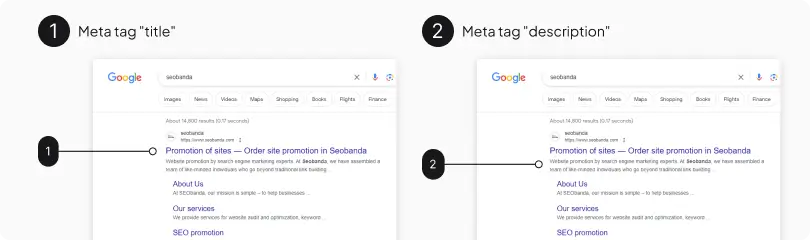
Metadata is information that is passed to web search engines and browsers and helps them understand what is on a page. Creating the right metadata is an important part of SEO optimization. Here are some key aspects of creating metadata:
- Meta tag “title”:
- This is the title of the page that appears in search results. It should be as short as possible, but capacious.
- Include keywords that best reflect the content of the page.
- Meta tag “description”:
- A short description of the page that also appears in search results. To increase the number of users, you should make the description attractive and informative.
- Meta tag “keywords”:
- This tag used to be used to list keywords, but has now been deprecated. Some search engines may ignore it, so it is more important to focus on other aspects of optimization.
- Meta tag “robots”:
- Tells web crawlers what actions they can take. For example, can they index the page or should it be ignored.
- Meta tag “viewport” (for mobile devices):
- Make your site responsive for different mobile screens.
These meta tags should be included in the <head> section of the HTML code on each page of the site. It should be remembered that good formation metadata can positively affect the display of your site in search results.
Content optimization for product pages
If you want not only to attract the attention of users, but also to keep their eyes on your sites a little longer, you need to optimize the content for the pages of products and services. This will also help to increase the position of your store in search engines. Here are some key aspects of content optimization for product pages:
- Product title:
- Making the title short, catchy also should reflect the main information about the product.
- Include keywords that better describe the product.
- Product description:
- Create an unique and authentic product description that includes its features, benefits, and uses.
- Use keywords organically and informatively.
- Product image:
- Use high-quality and detailed images that will not weigh much.
- Include multiple photos so the buyer can see the product from different angles.
- Use “alt” attributes for images to improve search engine indexing and make navigation easier for users with low vision.
- Prices must be indicated and availability of goods.
- Reviews and rating:
- Encourage users to leave product reviews.
- Display ratings and reviews on the product page.
- “Add to Cart” and “Buy” buttons:
- Provide visibility and convenient access to the buttons for adding the product to the cart and making a purchase.
- Optimize OpenCart website for mobile applications.
- Currently, the number of views from mobile devices exceeds that of PC users, so in order not to lose potential customers, you should take care of a convenient mobile interface.
Setting up robots.txt in OpenCart
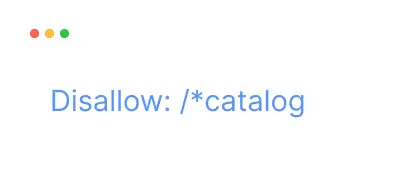
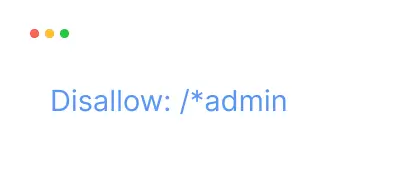
In the robots.txt file there are instructions about the information about the site, according to which search engines either index the data or ignore based on special conditions (for example, specify the frequency of crawling).
In OpenCart, robots.txt can be found in the website root directory. This document allows web crawlers to index site information faster and more accurately and reduce the load on the web resource. Thanks to this, the speed of displaying data on the site increases.
To optimize the robots.txt file, you need to do this following:
- find the file in the root directory website;
- using the Disallow command, define links that should not be indexed;
- mark with the notation “/*” the information that should be hidden (for example, personal account, sorting and search results, administrative panel, etc.).
Customizing sitemap.xml in OpenCart
When promoting online stores, fast crawling is very important because the content is updated frequently. There is a file for thissitemap.xml in OpenCart, which contains information about the structure of your website and helps search engines better index its pages.
The main advantages of usesitemap.xml в OpenCart:
- Page Indexing: The sitemap.xml file provides search engines with a list of all available URLs that they should index.
- Automatic Update: Most modern versions of OpenCart can update automaticallysitemap.xml when adding new products or changes in the site structure.
- SEO Improvement: Helps improve your store’s SEO performance as search engines get a clear list of URLs to index.
Here are some tips for configuring sitemap.xml in OpenCart:
- Make sure your sitemap.xml is available at or you may need to check your settings and permissions
- Register your site with Google Search Console and add a link to your sitemap.xml. This will help Google index your site faster and more efficiently.
- Update your sitemap.xml periodically, especially if new products are added or the site structure changes.
- Make sure that only the pages you want to be indexed are included in the sitemap.xml. Use SEO filters:
- If you use SEO filters or modules for OpenCart, make sure they are properly integrated into your sitemap.xml.
In general, sitemap.xml is an important tool for optimizing your online store for search engines, and its regular updates and proper configuration will help ensure that your site is indexed effectively.
Removing duplicate pages in Opencart
Duplicate materials on pages or the pages themselves are severely punished by search engines, which is why they should be immediately removed independently or with the help of special functions. Duplicate pages can occur for a variety of reasons, and removing them is important for improving SEO and user experience. In OpenCart, there are several ways to detect and eliminate duplicate pages:
- Add a canonical tag that tells search engines the main version of the page to index.
- If you use SEO filters in OpenCart, you should make sure that they are properly configured and do not create duplicate URLs.
- You should constantly check the settings of categories and products:
- Use tools like Google Search Console to identify possible duplicates and fix indexing errors.
- Make sure URLs are configured correctly and use “clean” URLs to help avoid duplicates.
Setting up breadcrumbs
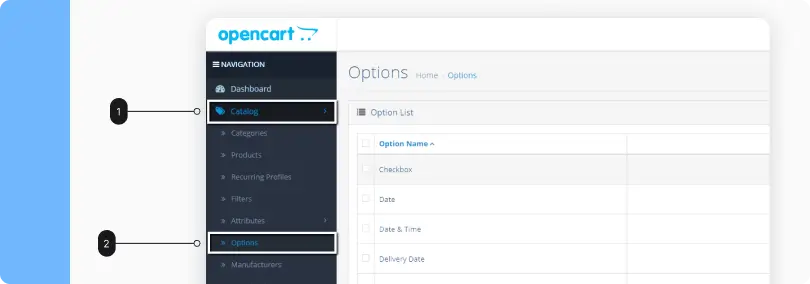
In OpenCart, breadcrumbs are a path that indicates the current position of the user on your site. This is a useful navigation element that allows visitors to easily move between different levels of a directory or pages.
To configure the correct operation of breadcrumbs in OpenCart, first you need to enter the administrative section, then go to the settings of the catalog of your site, then you need to go to the “Option” tab (Options) and enable the breadcrumbs option. After these steps, we save the changes and now it will be convenient for users to move around the site.
Setting up micro-markup
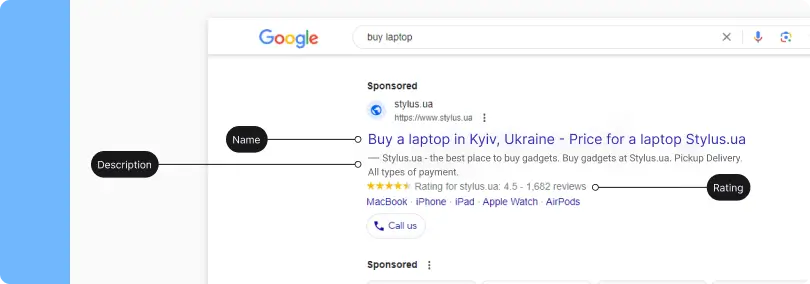
Microdata are special HTML tags that provide additional information to search engines about the content of the page. In the case of online stores, micro markup can be especially useful for identifying product data, ratings, reviews, and other details. In OpenCart, you may need to edit the HTML code to add micro-markup. Here are some tips:
- Micro markings should be added to products such as name, image, description, etc.
- If there is a rating and feedback system, you can use micro-markup for these items.
- You can add a micro-markup directly to the HTML code of OpenCart pages.
- Follow verify the validity of the micromarkup using tools such as the Google Structured Data Testing Tool. This will help you spot errors and ensure that your micromarkup is correctly recognized by search engines.
Note that the micro markup code may be slightly different depending on the specific context and structure of your site. It is also important to periodically check for structured data updates and search engine recommendations.

Increase visibility
for your business: SEO solution for growth!


Need help with SEO for OpenCart?
If you want to quickly and efficiently promote your website on OpenCart, saving your time and effort, then our team of highly qualified specialists from SEObanda will help with this. Together, we will be able to make your site rank higher than competitors, and potential clients become regular buyers.
You may also like it

Brand identity: The key to brand recognition and SEO success
Every product has its own unique feature that sets it apart from other brands. It could be a special font, a unique mascot, or an interesting logo with the right...
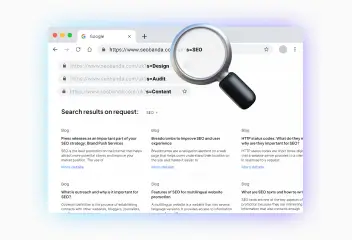
What is a dynamic URL and its impact on SEO
A dynamic URL (Uniform Resource Locator) is a web address that changes depending on the user's request or specific parameters. It differs from a static