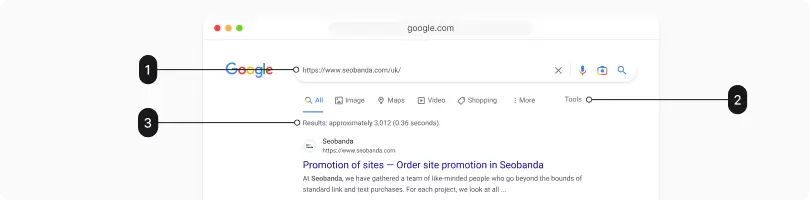What are Google filters and how to avoid getting sanctioned?
Google filters are a nightmare for any SEO specialist. If a website is sanctioned, the SEO specialist immediately has a lot of work to do to get the site out of this situation.
Or the amount of work is significantly reduced. If Google has permanently removed the site.
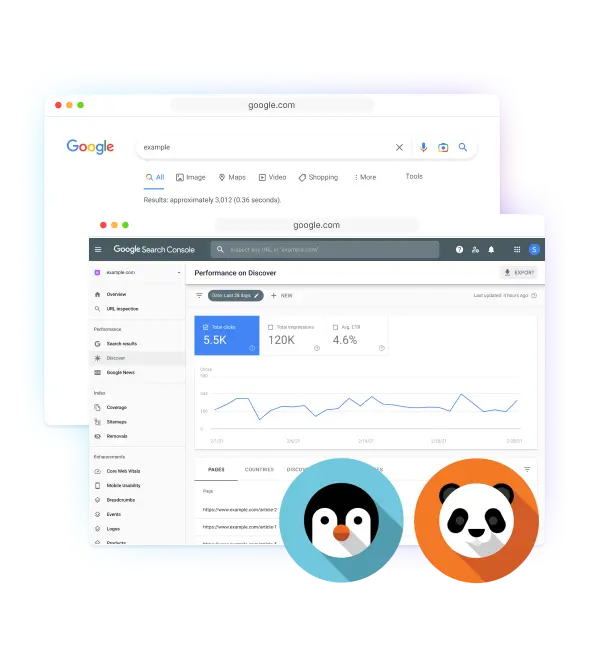


What are Google Filters?
Google filters are algorithms that are used to evaluate the quality of websites. The main purpose of these filters is to provide users with the most relevant and high-quality content and to remove sites with low-quality or spammy content from the first pages of search results.
Sanctions are imposed on a website only when it violates the rules of search engines. This mainly happens due to:
- Low-quality content: duplicating content from other sites without adding a link to this material. A small amount of text on the page that does not provide users with useful information. Such content can lead to search engine filters and negatively affect the site’s rankings.
- Keyword stuffing: excessive use of keywords in the text that interferes with the perception of the text and makes it unreadable. There are a lot of different opinions about this, because there should be as many keywords as possible, but they should be used in a ratio of 1/600. That is, one keyword per 600 characters.
- Low-quality backlinks: the use of links from low-quality or irrelevant websites can lead to sanctions from search engines. That’s why specialists should check backlinks and remove irrelevant ones to avoid Google’s filter. Google also does not like paid links. Purchasing backlinks to manipulate search engines can also negatively affect rankings.
- Violation of Google rules:
- Hidden text: the use of text or links that are invisible to users but readable by search robots is one of the methods of manipulating search engines, so it is also punishable by Google filters.
- Redirects: the use of unethical redirects to direct people to other content than what they expected to see. Black hat redirects are usually used for this purpose.
- Excessive amount of advertising: sites where advertising prevails over the main, useful text are considered low-quality and often fall under Google filters.
- Text generation: the use of artificial intelligence to create content without checking its quality and relevance. Such pages usually have no value for users, so they can be excluded from indexing.


How to check if a website has been hit by a Google filter?
Checking whether a page has been hit by a filter is a fairly simple process. You can do it in several ways, but the most effective is the last one.
- Google Search Console: add your site to Google Search Console and check the information about indexing. Here you can see any warnings or penalties for your site.
- Check indexing: enter “site:URL of your site” in the search box, for example, site:https://www.seobanda.com. Then click “Tools”
- Traffic analysis: look at your website analytics through Google Analytics or Ahrefs. A sudden drop in traffic may indicate a Google penalty.
- Consult with experts: contact SEO specialists or agencies that have experience with sanctions. They will not only help you determine whether your site is under Google’s filters, but also help you get your site out of the filters.
If you see something strange happening on your site, it’s best to contact the experts who can help you.

Increase visibility
for your business: SEO solution for growth!


How to avoid Google filters?
Follow these recommendations to avoid being penalized by Google:
- Create high-quality and unique content: write interesting and useful content for your audience. Avoid duplicating and copying content. Try to express your unique professional point of view that can be valuable to visitors.
- Follow Google’s rules: use only white-hat SEO, avoid manipulative techniques such as keyword stuffing or artificial backlinks.
- Build a high-quality link profile: focus on getting high-quality, natural, and relevant links from authoritative websites.
- Optimize website loading speed: a fast website is very important for users. Data caching, image compression, and other optimization techniques will help you improve your site’s loading speed and raise it in the eyes of search engines.
- Check your links: Check your backlinks regularly to identify spammy or irrelevant links. It is better to remove them immediately, as they can negatively affect rankings.
- Analyze Google Search Console: regularly check your Google Search Console reports to receive notifications of any issues with your site’s indexing or other penalties.
If you follow these rules and consult with specialists from time to time, your site will be guaranteed to be authoritative in the eyes of search engines and will not fall under Google filters.

Increase visibility
for your business: SEO solution for growth!


What to do if your website is already under Google filters?
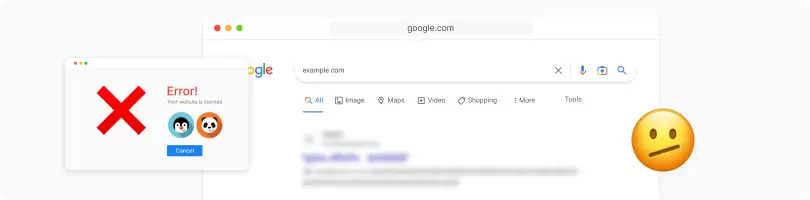
If your site has already been sanctioned by Google, it’s not good, but not critical. In this case, the main thing is not to panic, but to contact specialists immediately. If you don’t have such an opportunity or desire, take the following steps:
- Analyze the situation: again, use Google Search Console to check what errors are on the site. Carefully analyze the reports and determine what exactly is the reason for the sanctions.
- Fix the errors: fix all the problems found on the website, such as duplicate content, poor quality links, etc. This will most likely require changing content, redesigning pages, or removing spammy links.
- Take care of security: If your website has been attacked or compromised, pay attention to security. Check for malware or code. Update the software to the latest versions, change passwords.
- Apply for a re-evaluation: after fixing all the errors and improving the situation on the site, apply for a re-evaluation through the Google Search Console. This will allow Google to check your site again and determine whether the sanctions can be lifted.
- Develop a plan of further actions: develop a content plan, include regular study of Google Search Console reports, security and content audits, backlink monitoring, etc.
- Work on your site’s reputation: publish only high-quality content in the future, get high-quality backlinks, adapt your site for mobile devices, and improve your site in any way possible.
- Seek additional help: If you are not sure how best to fix the problem, seek professional help. SEO agencies and consultants can provide valuable advice and help you fix the situation.


What are the different types of Google filters?
Some of the most popular Google filters:
- Google Panda: this filter looks at the quality of content on a website and penalizes low-quality texts, duplicate content, and non-original content. This usually leads to a decrease in the ranking of such pages in the search results.
- Google Penguin: this filter fights against artificial backlinks. It detects spammy or unnatural links and imposes sanctions on websites that use them.
- Google Fred: this filter targets sites with a lot of advertising and low quality content. Google likes sites that are willing to partner with it and place ads, but if there are too many ads or the ads are passed by Google, Fred can impose sanctions.
- Google Hummingbird: this algorithm helps to understand the meaning of search queries and provide more accurate and relevant results. It doesn’t impose sanctions directly, but it can affect a website’s position in search results.
- Manual sanctions: Few people mention this type of sanction because it is not very common, but it is still a problem. Some sanctions are imposed manually by Google employees for violating the rules. The reasons may include spam, hidden text, link manipulation, etc.


Conclusion
Sanctions from Google are not a very pleasant, but not fatal type of restriction. To avoid problems with indexing, you need to maintain your website, create high-quality content, analyze Google Search Console, remove spammy backlinks, etc. If your site has been penalized by the algorithms, it is better to contact a specialist.
You may also like it
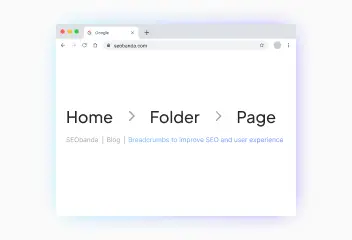
Breadcrumbs to improve SEO and user experience
Breadcrumbs are a navigation element on a web page that helps users understand their location on the site and makes it easier to return to previous sections. They...
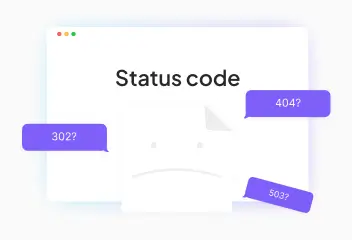
HTTP status codes: What do they mean and why are they important for SEO?
HTTP status codes are short three-digit responses that a website server provides to a client's browser in response to a request. Each http response code has its own...
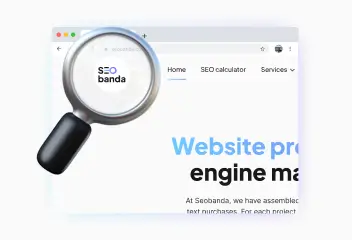
Logo for the website: How to create a cool logo?
A logo is the visual face of your brand. It creates the first impression of your business and influences its recognition. Try to think of the logos of Nova Poshta...