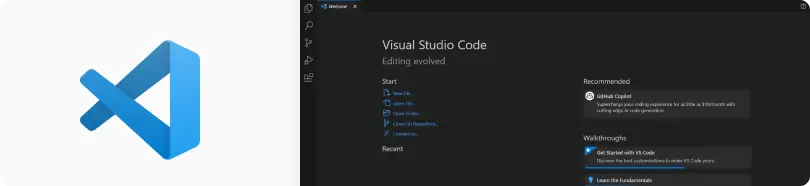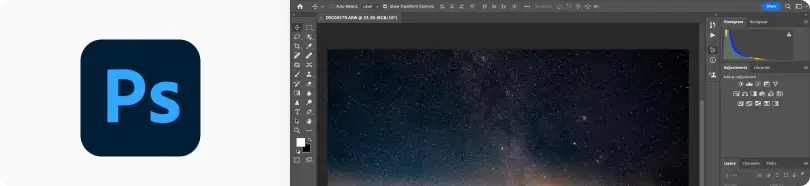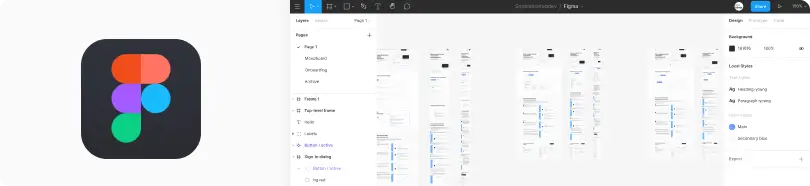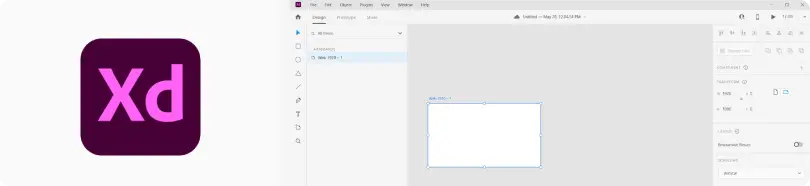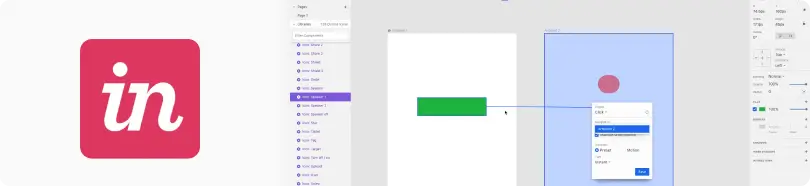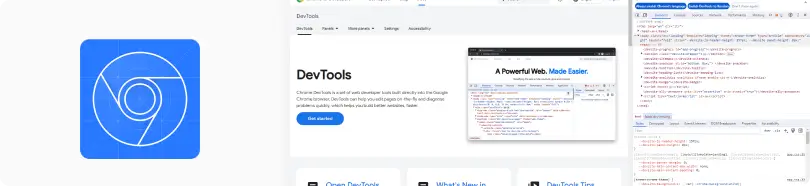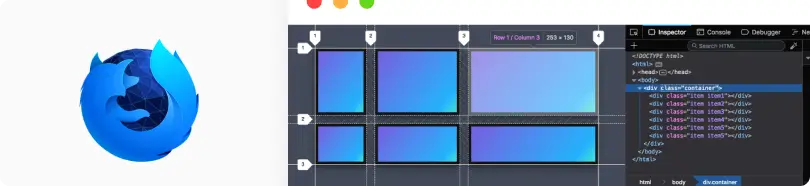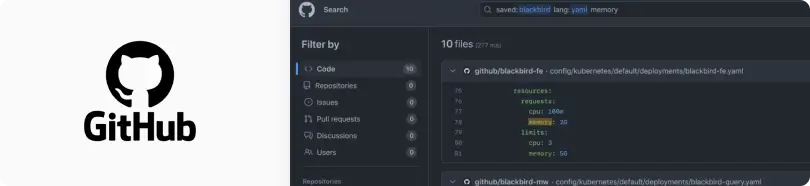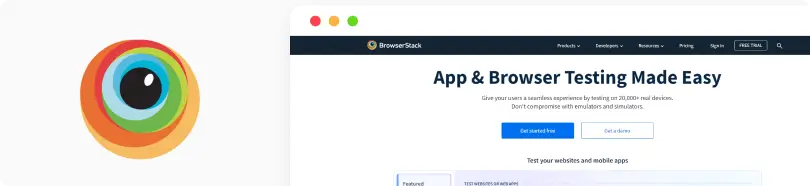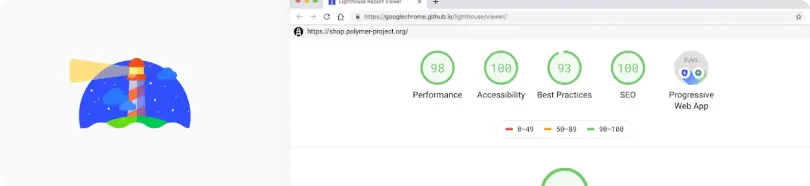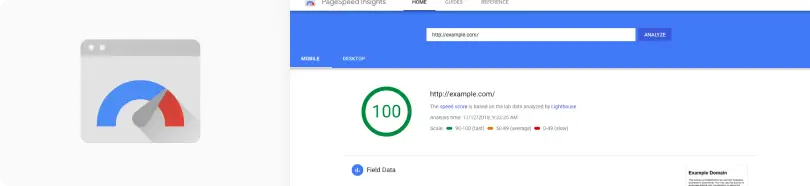Web Development: Basic Concepts and Principles of Website Layout
In the modern world of web development, understanding the fundamentals of web page layout is a key element for anyone, from developers and designers to e-commerce owners. In this article, we will help you grasp the foundational concepts and principles of web page layout. You will learn about the roles of HTML and CSS in creating the structure and appearance of a website, as well as explore modern technologies and tools that streamline the web development process.



What is website layout?
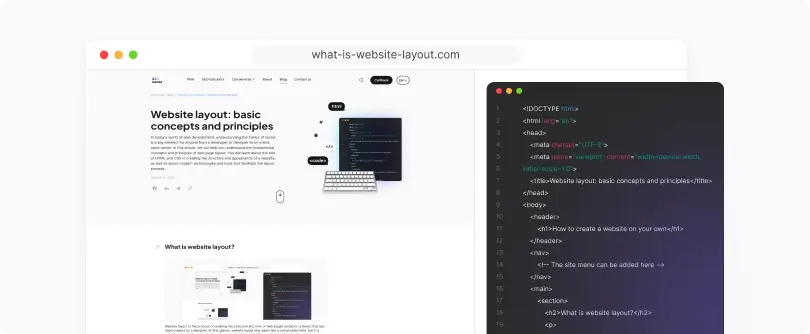
Website layout is the process of creating the structure and appearance of web pages based on a layout designed by a designer. At first glance, web development may seem like a complex field, but in reality, it is an exciting process that allows for the creation of visually appealing and functional web pages.”
The website layout involves the use of markup languages such as HTML to describe the structure of content, defining headers, paragraphs, images, and other elements that make up the page. Alongside HTML, CSS is utilized to determine styles and appearance of this content, allowing control over colors, fonts, element positioning, and other design aspects to provide users with a pleasant and user-friendly interface. Equally important in web development is the use of JavaScript, which enables dynamic and interactive features for web pages. With JavaScript, events can be handled, user interactions can be managed, and communication with the server for data retrieval or submission can occur.
Main types of website layout
Website layout is a comprehensive process with various approaches for non-standard situations and customer preferences. Especially now, due to rapid technological advancements, web developers have a wide range of methods and tools at their disposal for convenience.
There are several main types of website layout, each distinguished by its characteristics and purposes. They differ in the approaches used for structuring websites:
- Static layout is used to create predictable, fixed pages without the ability for dynamic content updates on the page without a reload. It is typically applied to small websites that do not require frequent content updates.
- Dynamic layout utilizes server-side programming languages such as PHP, Python, or Ruby to generate pages on the server before sending them to the client’s browser. It enables dynamic content rendering, database interaction, and user interaction through forms.
- Responsive design, or adaptability to various screen sizes (desktops, tablets, mobile phones), ensures optimal content display on different devices and facilitates navigation for users.
- Parallax scrolling creates a visual effect of movement between layers of elements on the page when scrolling. It adds an aesthetic effect and attracts users’ attention.
- Single Page Application (SPA) layout dynamically updates the content of websites on a single page without page reloading. It is applied to create interactive web applications, such as social networks or online dashboards.
By the implementation style of website layout, we can distinguish the following:
- Table-based website layout is a method of creating a website layout using HTML tables. Due to poorly represented semantic structure of the document, complex maintenance and modification of code, issues with content indexing, and negative impact on SEO, table-based layout has lost its popularity. Despite these drawbacks, using table-based layout can still be reasonable in certain cases, such as for simple structures or for displaying data in tabular form.
- Block-based website layout is a method of creating web page layouts using HTML block elements and styling them with CSS. In this approach, the page is considered as a set of blocks, each of which can have its own styles and dimensions. Block-based layout allows developers to create flexible and responsive layouts that are easy to manage and modify. This approach is more modern compared to table-based layout and is widely used in contemporary web development.
- Adaptive layout allows the creation of websites that are conveniently viewed on any device, ranging from desktop computers to mobile phones. This approach is crucial for enhancing the user experience and ensuring effective interaction with the website across different platforms.
- Semantic website layout is an approach to web development in which HTML tags are used in accordance with their semantics, taking into account the meaning and purpose of each tag. The use of semantic tags in building the document structure has several advantages – the code becomes more understandable, making it easier for users to interact with the site. Additionally, search engines find it easier to understand and interpret the content on the page, leading to improved site ranking.
Each of these types of layout has its own advantages and drawbacks, and the choice depends on the specific requirements and needs of the website. Many modern websites employ a combination of different approaches to achieve the best results.

Increase visibility
for your business: SEO solution for growth!


Tools for web developer
Web development requires the use of various tools for creating, testing, and optimizing code and design. Since web developers constantly work with code, as well as with graphic layouts and animations, the tools they use are diverse. Here are some popular programs used by web developers:
- Text Editor or Integrated Development Environment (IDE):
- Visual Studio Code: Lightweight, powerful, and free text editor that supports a wide range of extensions.
- Atom: Open-source text editor developed by GitHub, featuring a built-in package manager.
- Graphic editors:
- Adobe Photoshop: Used for creating and editing graphic elements.
- Figma: collaborative design tool that enables teams to work in real-time.
- Prototyping:
- Adobe XD: Tools for prototyping and design.
- InVision: Facilitates the creation of interactive prototypes and provides communication features for team collaboration.
- Browsers developer tools:
- Chrome DevTools: Built-in tools for web developers in the Chrome web browser.
- Firefox Developer Tools: Similar tools for web developers in the Firefox web browser.
- Version Control and Collaboration:
- Git і GitHub: Git is used for version control, and GitHub enables collaborative work on projects within a team.
- Responsive Design Testing:
- BrowserStack: A service for testing websites on various devices and browsers.
- Performance Optimization and Testing:
- Lighthouse: A tool for analyzing and improving the performance of web pages.
- Google PageSpeed Insights: Provides recommendations for optimizing page speed.
These tools assist web designers and developers in creating high-quality and optimized websites. The choice of specific tools may depend on individual preferences, the type of project, and the specifications of the team.


How to code web-sites?
Styling a web page involves creating HTML markup and CSS styles that define the structure and appearance of the page. Here is a general process for creating a simple web page:
- Planning:
- It is necessary to define the purpose of the page and the target audience it is intended for.
- The site structure needs to be built by dividing the page into blocks and determining what information will be placed in each block.
- HTML Markup:
- Basic HTML tags should be used to create headings, paragraphs, lists, etc., to keep the document logical and consistent.
- Semantic HTML tags help developers and browsers understand the importance of each page element and how they are related (for example, <header>, <nav>, etc.).
- Applying styles with CSS::
- Place an external CSS file in a separate CSS file and link it to the HTML document.
- Basic styles should be added to ensure readability of elements and an attractive and user-friendly interface.
- Testing and Debugging:
- Perform several checks of the site in different browsers to ensure the responsiveness of the website design and its correct operation.
- Code cleanliness is necessary for easier code understanding for further work. For this, the structure should be defined in HTML, while styles and functionality should be placed in separate classes.
- Optimization and Publication::
- Reduce image sizes to improve page loading.
- Add meta tags, title, description, and keywords to enhance SEO.
- Support and Updates:
- Provide continuous support for the website after placing it on the server and uploading updates for better website functionality for users.
This is a basic overview of the web page layout process. Depending on the project, additional tools and techniques may be needed to achieve specific goals.


Need help with your website layout?
Knowledge of the basics of website layout is a crucial stage for every web developer or designer. Understanding HTML, CSS, and other modern technologies allows for the creation of not only aesthetically appealing but also functionally sophisticated web pages.
If you have any questions or need assistance in implementing your ideas, SEOBanda team is always ready to provide our expertise and services. Our specialists will gladly assist you in the development and optimization of your web space, ensuring high quality and an individual approach.

Increase visibility
for your business: SEO solution for growth!
You may also like it
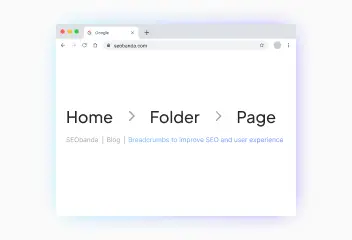
Breadcrumbs to improve SEO and user experience
Breadcrumbs are a navigation element on a web page that helps users understand their location on the site and makes it easier to return to previous sections. They...
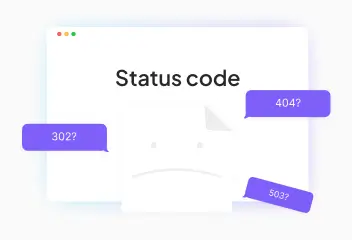
HTTP status codes: What do they mean and why are they important for SEO?
HTTP status codes are short three-digit responses that a website server provides to a client's browser in response to a request. Each http response code has its own...
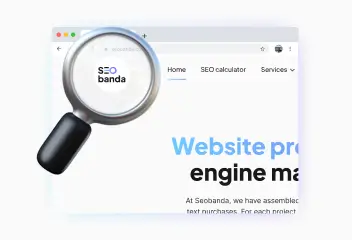
Logo for the website: How to create a cool logo?
A logo is the visual face of your brand. It creates the first impression of your business and influences its recognition. Try to think of the logos of Nova Poshta...