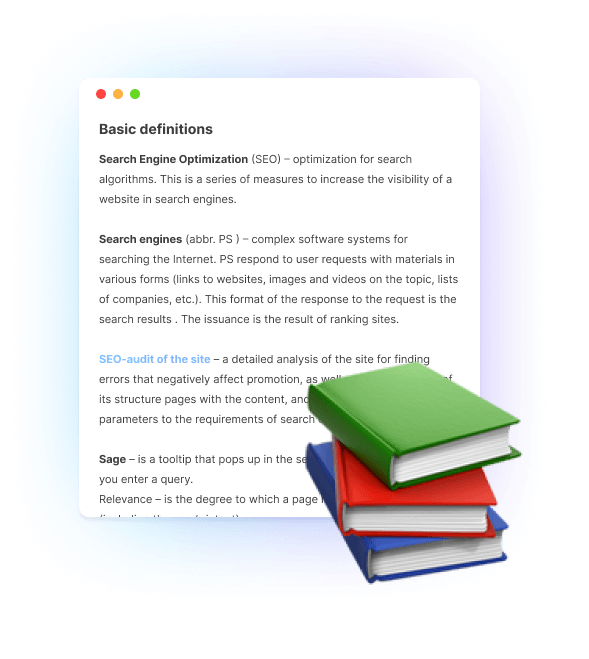Basic definitions
Search Engine Optimization (SEO) – optimization for search algorithms. This is a series of measures to increase the visibility of a website in search engines.
Search engines (abbr. PS ) – complex software systems for searching the Internet. PS respond to user requests with materials in various forms (links to websites, images and videos on the topic, lists of companies, etc.). This format of the response to the request is the search results . The issuance is the result of ranking sites.
SEO-audit of the site – a detailed analysis of the site for finding errors that negatively affect promotion, as well as the compliance of its structure pages with the content, and a number of technical parameters to the requirements of search engines.
Sage – is a tooltip that pops up in the search engine results bar when you enter a query.
Relevance – is the degree to which a page matches the search query (including the user’s intent).
Intent – is the user’s need at the moment of entering a query into the search engine.
For example – a person searches for “stores where you can buy an entrance door,” his or her intent will be to find a store and buy a door.
Targeting – is an advertising mechanism used to distinguish the target audience from the general mass of consumers, according to specific specified characteristics (region, location, age, search query, etc.)
Update – often used in SEO slang, which literally means “data update”. Thus, an update can be considered an update of a certain page on the site and is used to update the search engine algorithm databases.
Navigation – choosing a path according to the given parameters. Navigation in Internet Marketing:
Navigation is usually called inter-page links (Linking). The main task is to make the internal navigation of the site intuitive and convenient for the user.
A site is a collection of electronic documents (pages) united under one domain name and linked by internal links.
Anchor – is the link text that is contained between the <a> and </a> tags. A link anchor tells the search engine what search queries the page it points to will be relevant to.
robots.txt – is a text document in the root directory of the site that contains instructions for search engine robots. It is worth noting that all instructions in robots.txt are advisory in nature and in some cases can be ignored by the search robot.
Page 404 (Error 404) – is displayed if the server is up and responding, but the specific page requested is not found or has been deleted.
Hyperlink – an active (clickable) link that, when clicked, commands the opening of an electronic document. Example: https://seobanda.com/
Permalink is a link that is placed on a page forever, i.e., as long as it exists on the World Wide Web. An example is any link.
Human-readable URL (URL) – is a web page address that is easy to understand for humans. A URL provides for addresses that are intuitive to the user, the structure of which is similar to the hierarchy in a regular file system.
Google Analytics (abbreviated as GA)– is an analytical tool provided by Google to collect detailed statistics about website visitors. The statistics are collected on the Google server, the user only places the JS code on the pages of his website.
AdWords – is a contextual advertising service from Google that provides a user-friendly interface and many tools for creating effective advertising messages, is Google’s flagship advertising project and the main source of revenue.
Organic (natural) search – results are the part of search engine results that are not affected by advertising results. It is formed when search engines rank websites.
HTML (Hypertext Markup Language) – is a standard markup language for documents on the World Wide Web. Almost all web pages are created using HTML.
Tag – is an element of the Hypertext Markup Language (HTML).
Nesting level – is a parameter that determines the position of a web page in the overall structure of the site. The nesting level is determined by the minimum number of clicks (transitions) that you need to make to reach a given page from the main page of the site. The main page of a website always has a nesting level of 0. All other pages that can be reached from it in one click have a nesting level of 1.
DMOZ – is a multilingual annotated directory of Internet resources maintained by volunteer editors. Data from ODP is used on 209 other websites, of particular interest among which is Google, which has recently become increasingly popular on the Internet. All of these sites will increase the Link Popularity and PageRank of your website, which, in turn, will increase its visibility both in Google and other search engines.
URL (Uniform Resource Locator) – is an address of a file on the Internet. Examples of URLs: www.example.com or foo.example.com.
The address used by a web browser to find a resource on the Internet. A URL usually begins with the name of a protocol, followed by the name of the organization that owns the node (the suffix indicates the type of organization).
For example:
- https://www.seobanda.com/ contains the following information: http: this web server uses the HTTP protocol.
- www: This host is located on the Internet. edu: This website belongs to an educational institution.
- ru: This is a Russian server.
URLs are also called Internet addresses.
Duplicate websites – can be created by simply copying other people’s websites and publishing them under a new domain name. If the domain names of the original site and the duplicate site belong to different countries, the appearance of a clone site may not be accompanied by search engine sanctions.
Duplicate websites are often created quite legally. For example, a website is created in Russian and the domain name xxxxx.ua is registered. Duplicates of this site are hosted in the zones of Ukraine and Kazakhstan, with corresponding domain names. In this case, the duplicates can be supplemented with several articles in the national language, and these sites should have links to the relevant regional resources. In this case, search engines will index these sites without making any claims.
Not only websites are duplicated. Duplicate pages and copies of individual articles are often made. If a search engine detects a large amount of borrowed content on a website, the site’s ranking goes down.
There are ways to get around these restrictions. For example, the page contains copies of articles from other sites, but all articles are taken from different sites. Or the articles are processed – words are replaced with synonyms, the order of words in phrases is changed, i.e. the so-called rewriting is performed. For a search engine, such text is unique, although the quality and content of the text may significantly deteriorate after rewriting.
Pages that have duplicate content fall significantly in the rankings do not have any authority for search engines and “drag” the website down to low positions in the search results.
Banner – (from the English banner – flag, banner) is a graphic image that performs some kind of advertising function and is an active hyperlink that leads to the advertiser’s website. The main advantage of a banner is its informativeness, which is achieved in simple ways.
Psychologists say that perceiving a picture is more effective than reading text. Graphics add a certain interactivity to the page, which is very positively perceived by users. In general, an image, especially a dynamic one, decorates a website page. According to statistics, users click on banners much faster than on text links.
Wizard In Google’s search engine – additional relevant answers that are mixed into the main search results (actually separate searches). Search by maps, pictures, videos, quick answers, etc.
Conversion rate (CR) – is the percentage of results in any process compared to the total for a certain period of time.
Conversion rate in online marketing is the ratio of the number of website visitors who have performed any targeted actions on the site (hidden or direct instructions from advertisers, sellers, content creators – purchase, registration, subscription, visiting a particular page of the site, clicking on an advertising link) to the total number of website visitors, expressed as a percentage.
For example: you have an online store that sells various products. Let’s assume that 500 unique visitors come to it in a day. During this day, 7 different purchases are made in your store. In this case, the conversion rate of visitors and buyers is 1.4 (7 purchases/500 visitors*100=1.4%).
Server – is a computer that is separated from a group of personal computers.
Display advertising (online media advertising) – is the placement of interactive animated and multimedia banners of various sizes. They are mainly placed on news portals, thematic websites, and social networks.
The main task of display advertising is to have a visual impact on a potential customer.
Display advertising is effective:
- in promotions;
- when promoting brands and trademarks;
- in informing a wide audience about new products,
- as an online support for offline advertising campaigns (videos similar to TV commercials are shown for greater recognition)
- In a situation where your product or service is not known to a wide audience, using only search engines or contextual advertising opportunities will not help you reach new users. People don’t search for things they don’t know about through search engines. Display advertising can solve this problem. It creates new demand by informing users about the existence of a previously unknown product or service.
- Reaching new segments of the target audience that are unreachable by search engines is the main task of display advertising.
- The peculiarity of display banner advertising is that it is suitable for advertising campaigns with a large budget and requires preliminary preparation (creation of a banner, selection of advertising platforms).
CMS – an information system or computer program for providing and organizing a joint process of creating, editing and managing content.
Crawling – combining several sites into one in the search engine index, which are usually mirrors. Sites can be glued together for various reasons, for example, the webmaster himself wanted to glue the site mirrors together, but sometimes search engines automate the gluing of mirrors, for example, the site is available both with and without www (while only one version of them is displayed in the search results)
Pagination – is the division of information into pages (paper or electronic). This term is also sometimes used to refer to the ordinal numbering of pages, which is indicated by columns located at the bottom, top, or side of the page.
On the Internet, pagination refers to the display of a limited amount of information on a single web page (for example, 10 search results or 20 forum threads). It is widely used in web applications[1] to break up a large amount of data into pages, and includes a navigation block to go to other pages.
Page CTR – is the number of clicks on ads divided by the number of page views.
Page CTR = clicks/page views.
If there were 2 clicks and 250 page views, the CTR of the ad unit is 0.8% (2/250=0.8%).
Microdata – is structured data on a website (addresses, products, reviews, events) using special tags that contain this data. This is done so that the search engine better understands where your address is, where your products are, and where your reviews are… and, accordingly, indexes them correctly.
Sape – is one of the most popular link exchanges on the Internet. It allows you to place advertising links both on the main and internal pages of your website. It allows webmasters to establish effective income from their sites and optimizers to promote their resources in search engines. Sape has different modes of operation that significantly reduce the time spent on searching for suitable sites and posting the necessary material.
Random – The word random in English means random, arbitrary. It is the generation of random numbers.
Goals (in Google Analytics) – a tool for tracking website performance, it helps to record the (targeted) actions of visitors you need and see how much of the audience performs them.
Nausea – the frequency of using the same words in the text.
Overspanning – Exceeding the permissible density of keywords within one page.
Landing page – a target or landing page that opens when you click on an ad and is a logical continuation of it. The main goal is to convert visitors into customers.
DNS (Domain Name System) – a system that allows converting symbolic domain names into IP addresses (and vice versa) in TCP/IP networks.
Search engine – a software and hardware complex with a web interface designed for searching among electronic documents on the Internet.
Full-text search – Searching for text in a database of documents based on the content of those documents.
The first versions of full-text search programs provided for scanning the entire content of all documents in search of a given word or phrase. Using this technology, the search took a very long time (depending on the size of the database) and would have been impossible on the Internet. Modern algorithms create a so-called full-text index for the search in advance, a dictionary that lists all the words and indicates where they occur. If you have such an index, it is enough to search for the words you need in it and then you will immediately get a list of documents in which they appear.
SEO URL – is the address of a page that can be understood not only by a robot but also by a human, the so-called human-readable URL (HRU).
Cache – is an intermediate buffer with quick access to it, containing information that can be requested with the highest probability. Access to the data in the cache is faster than fetching the source data from slower memory or a remote source, but its size is significantly limited compared to the source data storage.
CSS (Cascading Style Sheets) – s a language that is responsible for the visual presentation of documents to the user.
Web page layout – is the creation of an html code structure that places web page elements (images, text, etc.) in the browser window, according to the developed layout, so that the design elements look similar to the layout. … This is the appearance of the site created from the initially drawn layout.
Link mass – A set of all active (clickable) links placed on the Internet that redirect the user to the site being optimized, except for those that are placed on the site itself. In other words, the link mass is all active links that the optimizer places on third-party resources.
Link weight – is an aggregate quantitative indicator of the importance of a link for a search engine and the quality of a link for the search engine.
Characteristics that describe link weight:
When evaluating link weights based on site characteristics, optimizers do not use quantitative measures. The importance of links is described by subjective characteristics: “this link has a lot of weight because”.
Rendering – is the rendering of pages by a search engine crawler. That is, at this stage, not only HTML markup is included in the index, but the entire page as we see it through the browser.
Indexing – a search engine analyzes the text, images, and video files on a page and stores information about them in an index, which is a large database.
301 (301 Permanent Redirect) – is the most search engine-friendly redirect to a new address. When it is used, the search engine rankings are usually preserved, as the link weight is transferred through it.
It is used in several cases:
- when changing a domain
- when transferring a website page
- for gluing the site name with and without www
One-time, final and understandable for the search robot transfer of a resource to a new URL.
Hosting – is a service of placing data on the provider’s server. Collocation is also the placement of client equipment in the provider’s data center, to which the provider provides its high-bandwidth transmission channels.
Acceptor site – a recipient of a link from a donor site A synonym for the term acceptor is the term recipient.
Internal link – is a link from one page to another. Together, these links form an internal linking.
Domain is a symbolic name that serves to define an area on the Internet and has a hierarchy.
It may consist of:
- letters from “A” to “Z” in case of English-language domains
- letters from “A” to “Y” for Russian-speaking domains
- numbers from 0 to 9
- hyphens “-“,
- You cannot use “spaces” or underscores “_”.
An example looks like a domain name:
www.seobanda.com or in.ua , where
www – three characters that mean “World Wide Web”
seobanda – the chosen name of the site
.com – first-level domain
in.ua – a third-level domain zone that indicates the location. In this case, it is Ukraine.
The public Internet namespace operates through the Domain Name System (DNS).
Ranking factors – are the parameters of the search engine algorithm for determining the positions of websites in the search results. The search engine has hundreds of factors of varying degrees of importance.
Types of ranking factors:
- Textual factors – compliance of the document with the user’s request and the degree of satisfaction of his needs (intent).
- Technical factors – page loading speed, server response codes, presence of duplicates.
- Host factors – domain age and name, domain zone, connection security.
- Link factors (external) – links to other resources on the web.
- Commercial factors – availability of prices, promotions, phone numbers, office, terms of purchase, etc.
- Behavioral factors (abbreviated as BF) – time spent on the site, depth of browsing, targeted actions on the site, etc.
Assessor – is a person who evaluates a document for compliance with user requests and needs. Assessor evaluates the document in numerical terms, focusing on the guidelines that are publicly available and actively used by webmasters when creating and promoting websites.


Key queries and frequencies
Key queries (search queries or simply keys) – are phrases that search engine visitors enter into the search form
Query frequency – is determined by the number of times users enter a particular phrase or word in the search engine during a month or a year. Specific numerical indicators of frequency are determined depending on the Search queries are divided by optimizers into:
- high-frequency
- medium frequency
- low-frequency queries;
- micro-low frequency.


Types of frequencies in search engines
| Operator | Title | Action |
| IN | Base frequency | Without fixation. All queries with occurrences of the specific words in any number, form, and order are included |
| [IN] | Base frequency in brackets | Fixing the word order |
| [!IN] | Base frequency in brackets with “!” familiar | Fixing the order and form of words |
| “В” | Exact frequency | Fixing the number of words in the query |
| “!IN” | Frequency clarification | Fixing the number and form of words in the query |
| “[IN]” | The frequency in brackets with “!” is clarified | Fixing the number and order of words in the query |
| “[!IN]” | Absolutely accurate frequency | Fixing the number, form and order of words in the query |
Zero-click – is a quick response from search engines outside of the main search results and advertising, for example: questions and answers, company cards on maps, etc.


Types of key queries
Geo-dependent – words and phrases for which the search results vary depending on the region;
Commercial – queries for which the search results are mainly commercial (encouraging a purchase);
Informational – queries that are entered to obtain information;
Branded – phrases that include the name of a specific brand.The position of a website by HF/SF/LF queries directly correlates with the traffic it receives. The higher the site is in the search results for HF, MS, LF queries, the more traffic it gets.


On-page optimization
On Page SEO – is a group of measures aimed at improving website performance according to content-related ranking factors (content, usability, etc.), as well as improving the interaction of the site with search engine crawlers.
Website ranking – is the process of sorting websites in search results in descending order of relevance.
Relevance and relevance – Sometimes relevance is confused with relevance, which is a subjective assessment by the user of whether the quality of the information received corresponds to the query made.
Difference – is that relevance is based on a combination of criteria, including the relevance itself, as well as the user’s ability to make the right query on the topic of interest.
Linking – is the process of linking different websites and pages of the same website to each other with hyperlinks. Accordingly, linking is divided into external and internal.
Internal linking – is the linking of pages of the same resource with each other by hyperlinks. Moreover, such linking does not mean a single link from page to page, but a system of links, their combination, which ensures the integrity of the entire resource.
The main tasks that internal linking solves are as follows:
- Improving usability. That is, it makes the site more convenient and understandable for the user and improves its subjective perception.
- Page promotion. Internal linking is used to promote low-frequency queries, i.e. those that users use the search engine relatively rarely.
- Increase the authority of pages. Any page that has received a link increases its authority.
- Accelerate website indexing.
Mirror (of a website) is an exact copy of a website placed on the Internet. Mirrors are created mainly to reduce the load on the main site. Mirrors are mainly created for websites that are subject to wave-like visits by users, when there is a risk of website failure due to its overload. However, there may be other purposes for creating mirrors. For example, data backup to avoid losses in case of possible server hardware failures. Sometimes mirrors are created for websites whose addresses can be written differently by the user. For example, you can write “telefon” or “telephone”. A mirror is created to ensure that the user gets to the right site in any case.
Usability – is the convenience and ease of use, intuitive clarity.
In the context of our work:
If a website is said to have “good usability”, it means that it is easy (intuitive) to understand it, find the product, service or information you need, and that the elements are arranged in a friendly and logical way. It also means greater contact with a potential buyer through a professionally serious design, providing the right information when it is needed.
Website structure – the main sections (subsections), including the site’s home page. It is a system of mutual arrangement and interconnection of files (pages) of the site. When planning the site structure, you need to think about several main things: the structure of directories, the navigation structure, the need for a site splash page.


External optimization
SERP (Search Engine Results Page) – is a page of search engine results.
On-SERP SEO – measures aimed at improving the clickability of the snippet and expanding the presence of the site in other types of results.
External linking – linking several different websites with hyperlinks that lead from one page to another. Since each web resource has its own weight (otherwise known as authority) in the eyes of search engine crawlers, links from different sites have different values for them. Therefore, a link from a more authoritative site to a less authoritative one definitely raises the authority of the latter and increases its chances of getting better rankings. Links from a less authoritative site to a site that has a higher weight and links between sites of the same “weight category”, if properly organized, add authority to both sites, but to a lesser extent than in the first case described above.
Outbound links – links on the pages of a website that lead to the pages of other websites on the Internet.
Backlink (synonyms for backlink: backlink, backy) – is a link from another resource that leads to any page of your site and affects its popularity. The more backlinks your site has, the more popular it is and the higher it ranks in search engines for the keys described in this link. It is quite difficult to get backlinks, you should try to make your resource informative, useful and unique, then other people will definitely link to it. The number of backlinks in each search engine can be different and depends on a number of factors (for example, the availability of the page to a given search engine, the presence of certain attributes, etc.)
You can also check backlinks approximately with the help of the search engine Google! using the following construction in the query language:
linkdomain:seobanda.com -site:seobanda.com
By analyzing your competitors’ backlinks, you can determine their promotion methods, promotion efficiency, and develop a plan for promoting your website.
Link exchange – is a specialized online resource where you can buy and sell links. The idea of a link exchange is as follows: a webmaster sells a place for a link on his website on the exchange platform, and an optimizer buys the right to place a link to the resource being promoted on the webmaster’s website. There are two types of link exchanges depending on the time of link placement. On the first type of exchanges, links are sold for permanent placement. One of these exchanges is Gogetlinks. On other exchanges, an optimizer can buy links for a certain period of time, usually one calendar month. Such platforms for selling and buying links are, for example, XAP and SAPE exchanges. Although, as a rule, an optimizer can always choose within the same exchange whether to place his link for a certain period of time or forever. The matter is in the price of the issue that suits the optimizer. Besides, one link exchange may differ from another by the possibility of automated link placement.
Donor – is a slang term for a site that transfers its weight to another site – an acceptor – via a link. The statistical weight is transferred from the donor to the acceptor through the links placed on it. You can see an example of how to place a link on a donor site.
External links can be either incoming or outgoing. In the first case, it means that an external resource links to your website; in the second case, an external link means that you link to an external resource.
When talking about external links, you need to specify what kind of links you are talking about. It is correct to use the term “outbound link” instead of “outbound external link”. In the case of an inbound link, it is correct to use the term backlink so that the interlocutors understand the subject of the conversation.


Text optimization
Content – is the information filled with a website (text, images, videos, etc.). The more the content of the page corresponds to the user’s request, the more relevant it is.
Semantic core of a website – is a database of search words, their phrases and morphological forms that most accurately characterize an electronic document (page), goods or services offered by a website.
Meta tags are tags placed in the <head> section of an HTML page that webmasters can use to provide search engines with information about their websites to search engines. Meta tags can be used to provide information to different search engines, and each system processes meta tags of a specific format only, ignoring others.
Tag – is an element of a hypertext markup language (e.g. XML, HTML).
Common meta tags:
- <meta name=”description” content=”Page description” />
- <title>Page title</title> – Although this is not technically a meta tag, it is often used in conjunction with the “description”. The content of this tag is usually displayed as the page title in search results (and, of course, in the user’s browser).
- <meta name=”robots” content=”…, …” />
- <meta name=”googlebot” content=”…, …” />
These meta tags allow you to control crawling and indexing by search engines. The robots meta tag applies to all search engines, and the Googlebot meta tag applies only to Google. The default values are “index, follow” (i.e.
namely, “all”), and you need to define them. Google recognizes the following values (when specifying multiple values, separate them with commas):
- noindex: prevents the page from being indexed
- nofollow: prevents Googlebot from following links on this page
- nosnippet: prevents the display of a snippet of content in search results
- noodp: disables the use of alternative descriptions from ODP/DMOZ
- noarchive: prevents Google from displaying the Saved in cache link for the page.
- unavailable_after:[date]: allows you to specify the exact date and time when you want to stop crawling and indexing this page
- noimageindex: allows you to specify that you do not want your page to be listed as a link source for an image displayed in Google search results.
Now this information can also be specified in the title of pages using the X-Robots-Tag HTTP title command. It is recommended to use it to exclude files with a format other than HTML (for example, images or other types of documents) from the index.
Title – is the title of an electronic document (web page). It is not a part of the document and is not displayed directly on the web page. Tag performs many tasks, both directly and indirectly. Below is a description of the role of the page title.The title text provides the user with additional information about the site they are visiting and the name of the current page.In keyword search results, search engines use the page title to indicate a link to this document. An interestingly written title that contains keywords will attract more visitors’ attention and increase the chances that more people will visit the site.
Description – is a meta tag that contains a multiple description of the web page. In some cases, the search engine may pull the Description content into the search results as a snippet.
H1 – is the first level heading of an HTML page. There are six levels of headings in total, all of which are displayed in bold. The first level heading has the largest font size and is of the highest importance for search engines relative to other headings.
Snippet – is a short description of a web page in the search results.
You may also like it
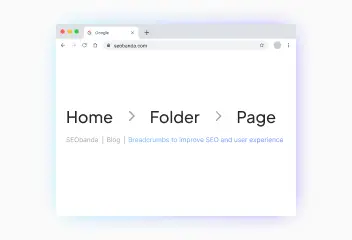
Breadcrumbs to improve SEO and user experience
Breadcrumbs are a navigation element on a web page that helps users understand their location on the site and makes it easier to return to previous sections. They...
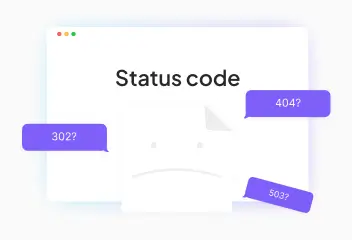
HTTP status codes: What do they mean and why are they important for SEO?
HTTP status codes are short three-digit responses that a website server provides to a client's browser in response to a request. Each http response code has its own...
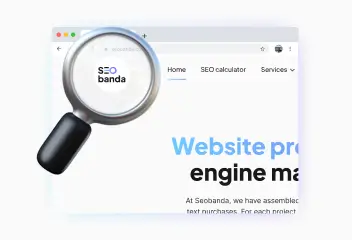
Logo for the website: How to create a cool logo?
A logo is the visual face of your brand. It creates the first impression of your business and influences its recognition. Try to think of the logos of Nova Poshta...