Pagination disclosure: Its meaning and role in web interfaces
Imagine a website with products in the form of an endless feed of photos without any filters or sorting system, like on Instagram or Facebook. You scroll down and down looking for the right product, but never find it, because it’s physically impossible to look through it all.
It sounds terrible, doesn’t it? After all, the user loses a lot of time and never gets the desired result.
It’s to solve such problems that pagination is used. Today we’re going to talk about its importance for a website and define what it is and what types of pagination exist.



What is pagination and why is it necessary?
Pagination is the process of dividing content into separate pages to improve navigation and reduce server load when displaying a large amount of data on a single web page. It’s widely used on websites that need to display large lists or collections of data, such as products in online stores, blog articles, or search results.
The need for pagination for user experience
Pagination serves as an important navigation element, allowing users to easily navigate between pages of content. It provides convenient viewing of paginated lists, such as products in online stores, blog articles, or search results.
For better perception of information by visitors, it’s extremely important to logically structure the content on the site. After all, a chaotic flow of data quickly tires users, reducing engagement and interest in the resource. This is where the division of large amounts of content into pages with a fixed number of elements is the best way to do it. With the help of pagination, you can logically organize data, creating a clear navigation structure of the site.
The impact of pagination on a website from the side of search engines
A huge array of similar content complicates the work of search engines in indexing and further ranking it. After all, it’s difficult for algorithms to prioritize pages and identify the most relevant to user requests. As a result, some important data may be left out of the index and thus invisible in search results.
To make it easier for both search engines and website owners, pagination is an effective solution. This structure allows you to optimize each pagination page for the targeted queries of your audience, and thus reach and attract a wider range of potential customers.


5 common types of pagination
Traditional pagination
This is the most familiar type of pagination, where content is divided into several pages, each with a unique URL. The user can navigate between the pages using navigation links, which usually include page numbers, “Next” and “Previous” buttons, days of the week or alphabetical order. Or you can combine different types of pagination for greater user convenience.

Infinite scrolling
This pagination method automatically loads and adds the next piece of content to an existing page when the user reaches the end of the page. This method is often used on social networks and media sites.

Lazy loading
Similar to infinite scrolling, but in this case, the next portion of content is loaded only after the user performs a certain action, for example, clicking on the “Load more” button. This allows the user to control the process of downloading new content.
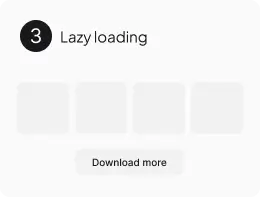
Pagination with a choice of the number of elements per page
This view allows the user to choose how many elements they want to see on one page. This can be useful on e-commerce sites where users may prefer to see more or fewer products on one page.
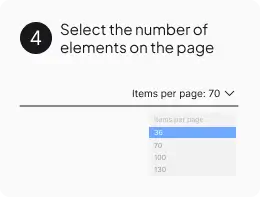
Pagination with filters and sorting
This type of pagination is used in conjunction with filters and sorting options to further refine the results displayed. The user can sort content by various criteria (e.g. price, date, popularity) and apply filters to narrow down the search results.
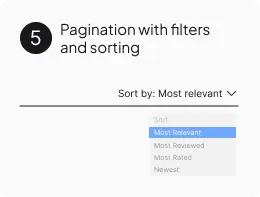
Each of these types of pagination has its advantages and disadvantages and may be better or worse suited depending on the context of the website and the expectations of its users.

Increase visibility
for your business: SEO solution for growth!


Errors that occur when setting up pagination pages
When creating pagination pages, you should avoid several common mistakes that negatively affect both usability and search engine positioning:
First, it is inappropriate to divide content into too many mini-pages – it is believed that the optimal number of mini-pages should not exceed 10. A resource with a numbering of parts of articles or blog posts through the whole page looks less professional and reduces usability.
Secondly, pagination should be accompanied by exclusive content on each page. Copying parts of the material is unacceptable and can negatively affect SEO.
Finally, each individual pagination page must have a unique URL that includes the relevant keyword. This not only improves the indexing of pages by search engines, but also allows users to immediately understand the topic of a particular page in the pagination structure.
Thus, by avoiding the above-mentioned common mistakes when dividing website content into pages, you can significantly increase the effectiveness of pagination. A user-friendly and search engine-optimized structure with clear internal links will help improve rankings and increase traffic to your website.


Methods of pagination optimization

Pagination optimization for search engines is an important aspect of SEO, especially for websites with a lot of content divided into many pages. There are several effective methods of pagination optimization:
- Using rel=”next” and rel=”prev” tags.
- These tags help search engines understand the relationship between pages in a pagination series, facilitating proper indexing and avoiding duplicate content. They tell search engines which page is next and which is previous in the series.
- Canonical links
- The use of canonical URLs helps to avoid the problem of duplicate content by telling search engines the “correct” page to index if there are multiple versions of the same content.
- Creating a sitemap
- A sitemap makes it easier for search engines to discover and index pages on your site, including those that may not be directly accessible through navigation or links.
- Optimize the design of navigation elements
- Providing clear and distinct navigation elements on your website is an important aspect of pagination optimization. It is equally important to place such blocks in optimal areas of the interface without creating visual chaos and overload. And of course, you need to take care of adaptability to different devices, especially mobile ones.
- Limiting the number of pagination links
- It is recommended to limit the number of displayed links by providing access to key pages and using links to the first, last, next, and previous pages.
- Optimize page loading speed
- Optimizing the loading speed of pagination pages can improve search engine rankings and provide a better browsing experience for users.
Applying these techniques will help improve the SEO optimization of paginated content on your site, ensuring better indexing and visibility in search engines.

Increase visibility
for your business: SEO solution for growth!


Conclusions
To summarize, pagination is an indispensable tool that plays a key role in structuring and making large amounts of content accessible. It not only improves the user experience through easy navigation and faster page loading, but also improves SEO performance by ensuring better indexing of content by search engines. Pagination allows developers and webmasters to effectively manage server load, ensuring the stability and availability of the site even during traffic peaks.
You may also like it
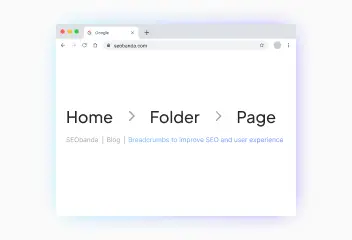
Breadcrumbs to improve SEO and user experience
Breadcrumbs are a navigation element on a web page that helps users understand their location on the site and makes it easier to return to previous sections. They...
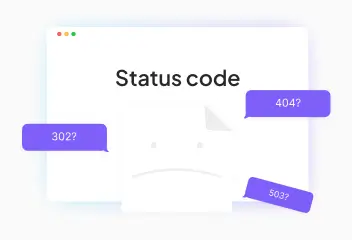
HTTP status codes: What do they mean and why are they important for SEO?
HTTP status codes are short three-digit responses that a website server provides to a client's browser in response to a request. Each http response code has its own...
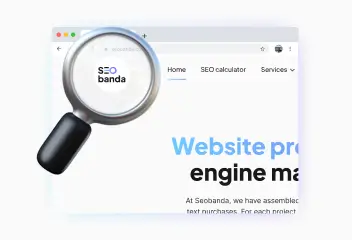
Logo for the website: How to create a cool logo?
A logo is the visual face of your brand. It creates the first impression of your business and influences its recognition. Try to think of the logos of Nova Poshta...












