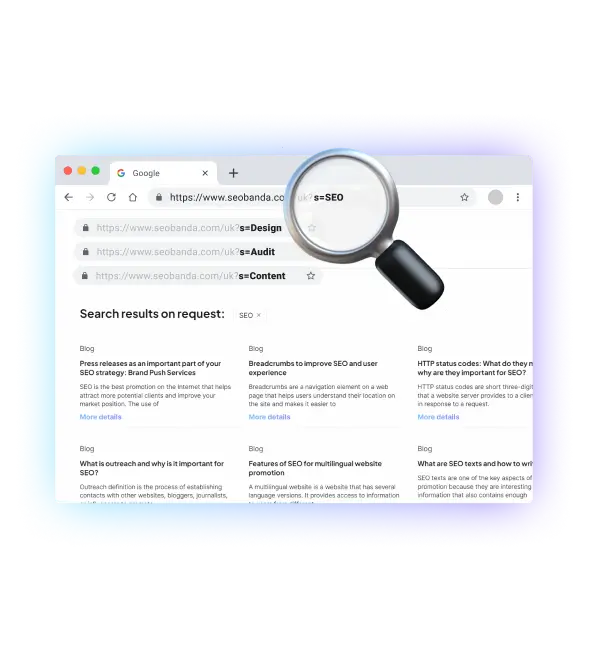301 redirect: Meaning and settings
Have you ever encountered a situation when you try to follow a link and suddenly get a “Page not found” message? Or have you suddenly noticed that traffic to your website has decreased for no apparent reason? Perhaps it’s because of incorrect 301 redirect settings.
From theory to practice, from causes to consequences, here’s what you need to know about 301 redirects to ensure that your web space is as effective as possible.
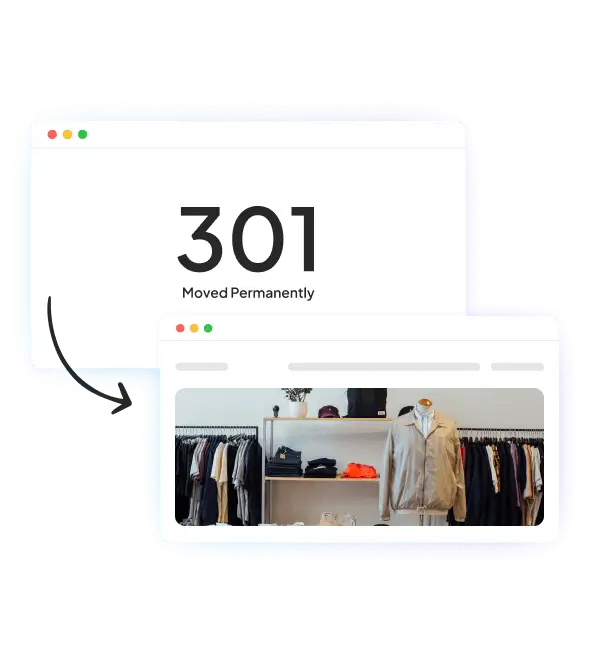


What is a permanent redirect?
A 301 redirect is a way to permanently redirect from one URL to another. When a web server receives a request to access a specific URL that has been moved and configured with a 301 redirect, the server automatically redirects the user to the new URL. That is, the previous page ceases to exist forever, and its content has been transferred to the new address. This is the main difference between a permanent redirect and temporary redirects, such as 302, 307.
301 redirects are configured at the server level through a configuration file (for example, .htaccess) or through the hosting control panel. It is important to set up 301 redirects correctly to ensure optimal user experience and SEO performance.


Main characteristics of 301 redirects
- Avoiding problems with duplicate content on the site by directing all versions of the page to one selected URL.
- It is useful when changing the domain name of a website, allowing you to maintain positions in search engines.
- Preserving the ranking and weight of the page, all the accumulated backlinks and authority are transferred to the new landing page after the redirect.
- Correct indexing and ranking of the moved content to the new location by search engines.
- Transparency and automation for the user when switching to the actual page.
This ensures stable operation of the site when changing its structure, content, domain addresses without compromising SEO and user experience.

Increase visibility
for your business: SEO solution for growth!


When is a 301 redirect used?

A 301 redirect is used in a variety of situations where you need to constantly redirect users and search engines from one URL to another.
For example, when a website moves to a new domain name, a 301 redirect will ensure that all links and requests are correctly redirected from the old address to the new one. This will allow you not to lose your current positions in search engine results, as all the weight and authority of the site will be transferred to the new domain.
Similarly, when merging two projects into one website, 301 redirects can be used to transfer traffic from the old resources to the new one. This will help to avoid scattering the audience and focus it on the central resource.
Also, 301 redirects effectively solve the problem of content canonicity. For example, if a website is simultaneously available in versions with www/ without www, with HTTP/HTTPS, this can lead to duplication in search engines. In such cases, you can use 301 redirects to indicate to Google that one of the versions of the site is the main canonical one, and the other duplicates are secondary. This will help to avoid spreading the weight between duplicate pages.
Similarly, a persistent redirect helps out when you change the structure of your website’s URL, for example, reorganize sections or individual pages. With its help, you can easily redirect users and search engines from old addresses to new ones without losing positions in the search results.Thus, 301 redirects are a universal solution for maintaining continuous operation and SEO promoting a website in the face of change.


Setting up a permanent redirect in WordPress
There are several ways to set up a 301 redirect on WordPress, including editing code files or using specialized plugins.
Using plugins
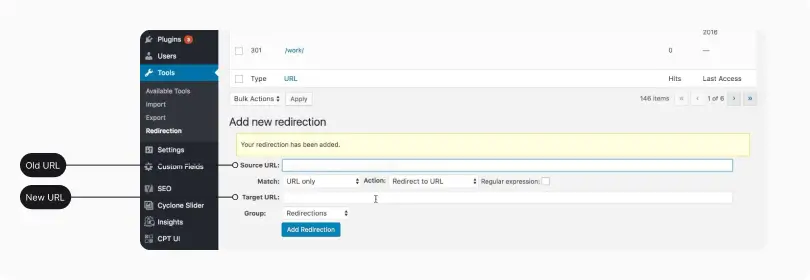
One of the easiest ways to set up a 301 redirect in WordPress is to use plugins. There are many plugins designed to manage redirects, such as Redirection.
- Install and activate the Redirection plugin through the WordPress admin panel.
- Go to Tools > Redirection.
- Enter the path of the old URL in the Source URL field and the new URL in the Target URL field.
- Select the redirect type as 301.
- Click “Add Redirect”.
Editing .htaccess file
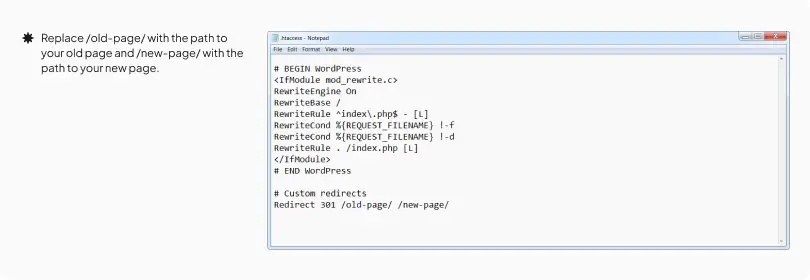
If you want to have more control over your redirects or you don’t have the ability to install plugins, you can edit the .htaccess file manually. Do this carefully, as errors in the .htaccess file can make your site inaccessible.
- Locate the .htaccess file in the root directory of your WordPress site using an FTP client or file manager in your hosting control panel.
- Open the file for editing and add the redirect rule at the end of the file: Redirect 301 /old-page/ /new-page/.
- Replace /old-page/ with the path to your old page and /new-page/ with the path to your new page.
- Save the file and close it. Make sure the changes have taken effect by checking the redirect in your browser.
Setting up the code in functions.php file
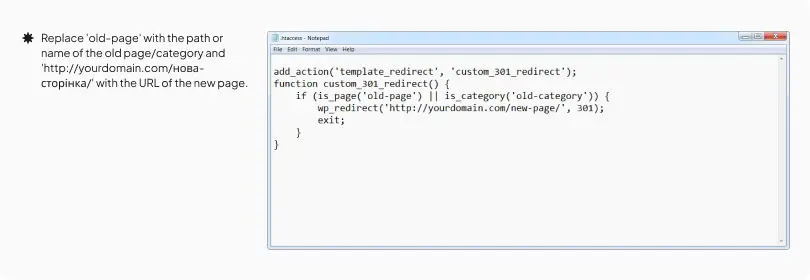
Adding the code for the redirect to the functions.php file of your theme or child theme can also be an option:
}
add_action(‘template_redirect’, ‘custom_301_redirect’);
function custom_301_redirect() {
if (is_page(‘old-page’) || is_category(‘old-category’)) {
wp_redirect(‘http://yourdomain.com/new-page/’, 301);
exit;
}
}
In this code, replace ‘old-page’ with the path or name of the old page/category and ‘http://yourdomain.com/new-page/’ with the URL of the new page.


Common redirect errors
When setting up redirects, in particular 301 redirects, it’s easy to make mistakes that can negatively affect your site’s performance and SEO.
- Using a 302 temporary redirect instead of a 301 permanent redirect. This will lead to a loss of page rankings after the redirect.
- Creating redirect chains when one page leads to another and so on. This will worsen indexing.
- Redirecting to a page with a 404 error, which negatively affects their experience and website SEO.
- Incorrectly setting up redirects between the WWW and non-WWW versions of the site can lead to SEO problems due to duplicate content.
- Failure to set up 301 redirects from HTTP to HTTPS versions of a website can lead to security, SEO, and user trust issues.
- Syntax errors or incorrectly configured rules in the .htaccess file can break access to the site or cause redirects to work incorrectly.
Taking these mistakes into account and planning your redirects carefully can help optimize your site’s performance, user experience, and SEO position.

Increase visibility
for your business: SEO solution for growth!


Help you need
Setting up and managing 301 redirects can be a daunting task even for experienced webmasters. If you need help implementing or troubleshooting redirects, don’t hesitate to contact us.
Our professional team can audit your website and identify the pages and content that need to be redirected on a regular basis, and then set up 301 redirects that point to the correct destination URLs.
You may also like it

Brand identity: The key to brand recognition and SEO success
Every product has its own unique feature that sets it apart from other brands. It could be a special font, a unique mascot, or an interesting logo with the right...
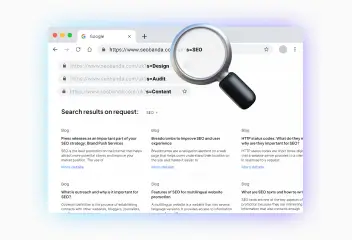
What is a dynamic URL and its impact on SEO
A dynamic URL (Uniform Resource Locator) is a web address that changes depending on the user's request or specific parameters. It differs from a static